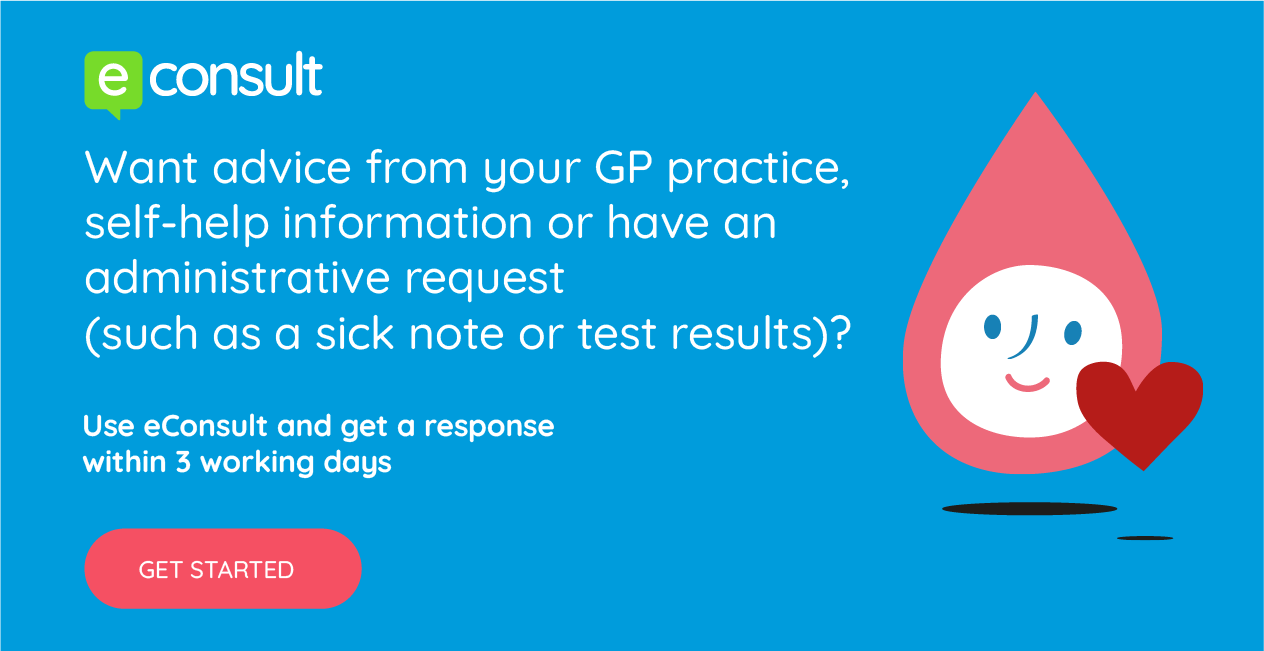Wickham Park Surgery Total Triage System
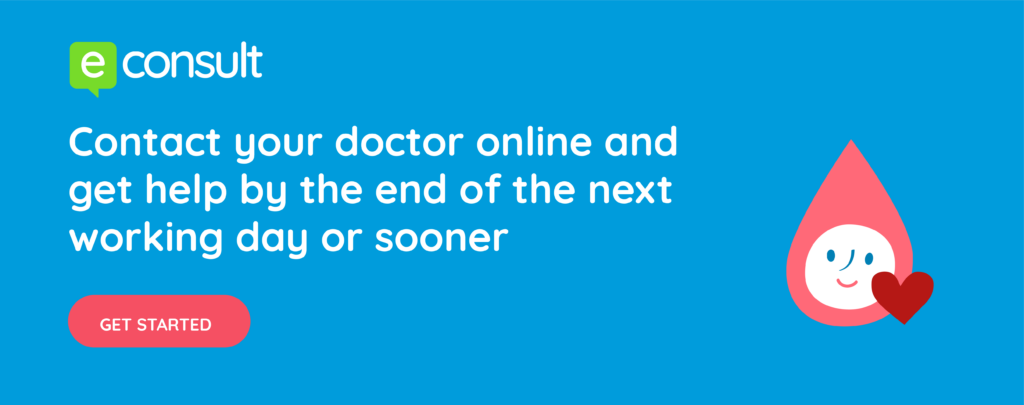
What is the Wickham Park Surgery Total Triage System?
The Wickham Park Surgery Total Triage System, which has been designed by Clinicians to handle the increasing demand for primary care appointments, is now live as of Monday 29th September. The system uses eConsult as the online communication platform and relies on the triaging skills of experienced GP’s to prioritise resources based on clinical need and direct patients to the most appropriate services.
This system helps the practice follow the BMA’s Safe Working in General Practice guidance. It allows primary care teams to offer flexible appointments, direct patients to the right care provide, and prioritise care for those most in need. We can use this system to manage a waiting list safely for primary care.
Using eConsult Patient Triage to Implement Safe Working in General Practice
The video below explains how the Patient Triage System can safely manage waiting lists in NHS Primary Care and help practices achieve the recommendations in the BMA’s Safe Working Guidance in General Practice, as well as new contractual requirements set out by NHS England in April 2025.
How it Works
- Patient Submits an Online Form
- We chose eConsult’s Patient Triage because our patients find it simple and easy to use. It allows for smart questioning, enabling the Doctors to understand your medical concerns in more detail, with smart flagging of urgent issues so these are prioritised first.
- It integrates well with our clinical system (Emis Web), with minimal errors.
- The system is fast, reliable, and has excellent user support.
- Our staff prefer its intuitive interface.
- It’s important to be able to turn off online submissions during evenings, weekends, and bank holidays to manage demand effectively.
- Patients who can’t use the online form can still call or walk into the surgery. Receptionists fill out the form for them, and their request is triaged like other online submissions.
2. Submission Enters the Triage Workflow
- All online submissions go to the “To Assign” inbox in eConsult Patient Triage.
- The inbox has two folders: “Admin Requests” and “Clinical Requests”.
- A Receptionist checks the submissions and forwards clinical requests to the “Clinical Triage” folder for the Triaging Clinician.
- Non-Clinical queries go to appropriate team folders (e.g., Secretaries, Admin Team)
3. Submissions are Triaged by a Clinician
- Experienced Clinicians do the triaging. Though it takes a Clinician away from regular appointments, it makes the process more efficient, reducing wait times.
- On-call clinicians cover either the morning (9 AM to Noon) or afternoon (Noon to 6:30 PM). We might add a second clinician due to high demand or reduce a clinician due to low demand.
- The system allows clinicians to request more information, photos, or documents from patients.
- Clinicians refer patients to other services, such as First Contact Physiotherapists, Community Pharmacists, Social Prescribers, Mental Health Practitioners, and specialised services that are more appropriate for addressing the patients’ conditions.
4. Traffic Light Rating System
- Requests are categorised into Red, Amber, and Green appointments.
- Red appointments are for immediate needs and are seen the same or next day.
- Amber appointments are for less urgent needs (within a few days).
- Green appointments are for routine needs and can wait for the next available slot or up to 2 weeks.
- This system ensures care is prioritised based on clinical need.
Digital Excellence: Transforming the Patient Experience
eConsult Patient Triage allows patients to book appointments directly online.
- Patients can book any type of appointment either face to face or telephone appointment.
- Patients receive a booking link by text from the practice and can choose a convenient time.
- Booking links can be sent for specific clinicians, helping maintain continuity of care.
- Appointment types (Red, Amber, Green) will be set up on our clinical system to offer the correct type to the patient.
- Receptionists contact patients directly if they can’t use text messaging or the self booking online system.
Frequently Asked Questions
How Can I Submit a Total Triage Request?
Wickham Park Surgery uses eConsult for all online consultation requests. Requests can be submitted by clicking the “Get started with eConsult” option, “Submit a Triage Request” option, or the eConsult banner, all on the homepage of our website. With the new Total Triage system, all requests will continue to be submitted online—either through our website or by using the “Contact Us” option in the NHS App.
What Times Can I Submit Total Triage Requests?
Requests for either clinical or administrative enquires can be submitted between our core opening hours of 8am to 6:30pm, Monday to Friday.
What If I Have an Urgent Problem Outside of Core Hours?
Currently, patients can’t contact the surgery outside of our normal opening hours. There is a clinical risk if someone tries to submit an urgent request when we’re not open. If you have an urgent medical need that can’t wait until we reopen, please:
- Call 111 for medical advice
- Call 999 in an emergency
- Or visit your local urgent care centre
Your safety is our priority, and these services are here to help when we’re unavailable.
What If I Don’t Have Access to a Computer?
We understand that not everyone has access to a computer or feels confident using online systems. If you’re unable to submit a request online, please call the practice. A member of our reception team will help you by submitting the request on your behalf. They’ll ask you a few questions to make sure our triage team has all the information they need to help you properly.
How Do I Submit Repeat Prescription Requests?
Though you can submit repeat prescription requests through eConsult, the practice has it’s own repeat prescription processes that it would prefer patients to follow. Instead, please order your requests via the NHS App, or by emailing us at selicb.wickhamparkprescriptions@nhs.net. If you do not have access to either of these digital platforms, you may leave your request at reception.
How Do I Make Routine Nurse or Healthcare Assistant Appointments?
These may be booked by telephoning reception during our core opening hours. Other appointments such as blood tests and cervical smears, are available to book online via the NHS App.
Further Information
Letters Sent to Patients Regarding Total Triage
Further information can be sought from the letter sent out to all patients here.
Digitally Enabled Triage by NHS England
Information on eConsult
Additional information will be added as and when it becomes available.